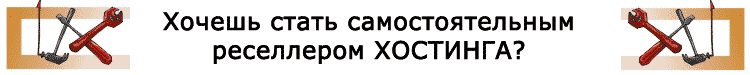
|
Pass.ru >> Reseller.pass.ru >> Права и ограничения Права и ограничения (Quotas)
It is important to understand how quotas work because a Reseller that exceeds his/her quotas will discover that all their customer (User) sites will stop working (along with the Reseller's web site). Wise Resellers keep tabs on their usage and request more bandwidth from the server Admin before quotas ever become an issue.
Fortunately, DirectAdmin is equipped with features that help Resellers manage their quotas. For example, DirectAdmin will automatically contact both the Reseller and server Admin when the Reseller's bandwidth usage has reached 75%. This allows plenty of time for the Reseller to make arrangements with the server Admin to purchase more bandwidth.
When Users (Customers) Exceed Their Bandwidth Quotas
DirectAdmin will automatically contact the Reseller and User (customer) when the User's bandwidth usage has reached 80%. This allows the customer to purchase more bandwidth before the account becomes suspended. When a customer exceeds their bandwidth quota:
At the start of the new month, DirectAdmin will automatically unsuspend the User.
Manually Unsuspending Users
Users (customers) can be manually unsuspended through the "List / Modify Accounts" page (accessible from the Reseller panel). However, manually unsuspending an account will only be effective for one day because DirectAdmin will calculate the User's bandwidth usage at midnight, and then re-suspend the account.
The best way to unsuspend an account is to increase the User's bandwidth quota and then perform a manual unsuspend.
When Users (Customers) Exceed Other Quotas
When customers exceed other quotas such as MySQL databases and e-mail addresses, they aren't permitted to create any more. For example, they will receive a "Cannot create additional MySQL databases" or "Cannot create additional e-mail address" error messages. If they use up all their disk space, they will not be permitted to upload more files until others are deleted. In no situation will a User account become suspended for exceeding these other quotas.
When Resellers Exceed Their Bandwidth Quotas
A Reseller's bandwidth quota is calculated by adding bandwidth usage of the Reseller's customers to bandwidth usage of the Reseller's site. DirectAdmin will automatically warn the Reseller and server Admin when the Reseller has reached 75% of the maximum allowable bandwidth. When a Reseller exceeds their bandwidth quota:
It is very important that Resellers do not exceed their quotas because all their customers will lose complete site functionality. If you anticipate heavy traffic, it is best to purchase extra bandwidth from the server Admin as a safety measure.
At the start the new month, DirectAdmin will automatically unsuspend the Reseller.
When Resellers Exceed Other Quotas
When a Reseller uses their limit of features such as MySQL databases, e-mail accounts, disk space, etc., the Reseller and his/her Users cannot create more items (e.g. MYSQL databases or e-mail accounts) until the quota is increased.
For example, a Reseller is given a limit of 50 MySQL databases. He assigns User mindy a maximum of 40 databases, and User mork a maximum of 20 databases. If mindy uses all 40 databases, then mork can create only 10 databases, even though mork hasn't reached the limit.
In this example, mork can create more databases only if the server Admin increases the Reseller's limit, or if mindy deletes some databases.
| ||||||||||||||